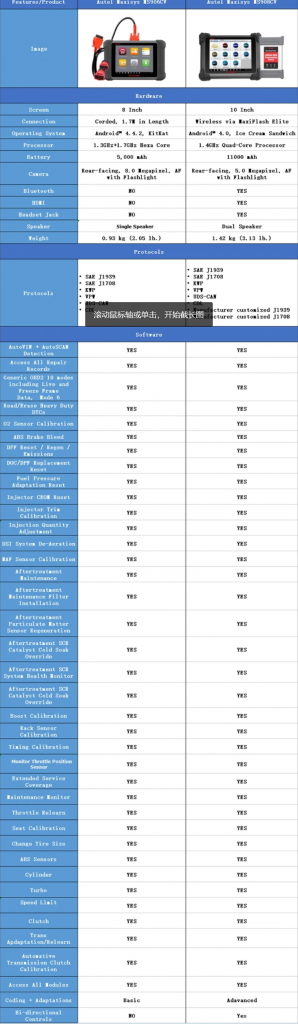Autel MaxiSYS MS908CV
Heavy-Duty Scan Tool is a powerful diagnostic scan tool designed to
perform enhanced diagnosis on more than 80 commercial vehicles including
heavy-duty, medium-duty, and light-duty. It is one of the most advanced
diagnostic scanners from Autel equally excellent like the Autel Maxisys
Elite(processor 1.8 GHz).
As a new member of Autel production line, Autel scanner MaxiSys MS908CV
is updated from MS906CV with even more functions, which means it’s a
tablet scanner especially designed for independent workshops or pro
mechs who makes friends with heavy machinery. Let’s check out what it
got!
Adjustable parameter programming on PCM, ABS, EATS, ADAS, and TPMS.
OE-level bi-directional control and relearn processes.
Cover the vehicles from 1990-2020 including light-duty trucks such as
Ford F150, Ram Trucks, and semi-trucks such as Freightliner, Kenworth,
Volvo, etc.
25 service functions for passenger cars and 23 adaption functions for commercial vehicle.
ECU coding and J2534 online ECU programming for passenger vehicles and commercial vehicles
A high-end diagnostic tool tailored for commercial vehicles such as
semi-trucks, light-duty trucks, buses, construction vehicles,
agricultural vehicles and supports 80+ brands and MFR.
What is ECU Coding & J2534 ECU Programming?
With the increasing complexity of automotive electronic control systems, ECU programming & ECU coding have become a must-learn skill for almost every pro mechanic. So we have pre-emptively followed in the footsteps of the times and have update the MS908 up to a brand new level.
Heavy-duty scanner MaxiSys MS908CV empowers you to match modules with components, flash the hidden functions, and customize the OE-settings and it’s compatible with light-duty trucks and semi-trucks such as:
ECU Coding: The ECU coding for the heavy machinery is always a nightmare, but the time has changed. Once having heavy-duty scanner MS908CV by you side, you can match the modules with components, flash the hidden functions, and customize the OE-settings as you wish. And also it has extensive compatibility, such as light-duty truck Ford F-Series, RAM Trucks Series, Scania (Including CCC, CTS, EACS, EHS, EQU, FSS and SRC), Mercedes-Benz, Iveco, etc.
J2534 ECU Programming: Along with Autel MaxiSys MS908CV comes a newly updated J2534 ECU programming VCI. It helps you to pass-thru the gateway, access the online data, and flash the emission-related ECUs regardless of the communication protocol that is used by the ECU.
J2534 is fully compatible with both SAE J2534-1 and J2534-2 reprogramming standards
Performs the standard PassThru J2534 functionality
Fast performance ensures quickly reprogramming even the newest controllers
Wireless with advanced networking functions
Built-in wireless and data storage
Rugged design capable of withstanding harsh environments
Internet updateable
Autel Maxisys MS908CV Specification
| Operating System: | Android™ 4.0, Ice Cream Sandwich |
| Processor: | Samsung Exynos Quad-Core Processor 1.4GHz |
| Memory: | 2GB RAM & 32GB On-board Memory |
| Display: | 9.7 inch LED capacitive touchscreen with 1024×768 resolution |
| Connectivity: | •Ethernet: RJ45 Ethernet Connection,WiFi (802.11 a/b/g/n),USB: 2.0 ,BT v.2.1 + EDR ,SD Card (Support up to 32GB),HDMI |
| Camera (rear): | Rear-facing, 5.0 Megapixel, AF with Flashlight |
| Sensors; | Gravity Accelerometer, Ambient Light Sensor (ALS) |
| Audio Input/Output: | • Microphone • Dual Speakers •4-Band 3.5 mm stereo/standard headset jack |
| Power and Battery: | 11000 mAh 3.7 V lithium-polymer battery Charging via 12 V AC/DC power supply |
| Input Voltage: | 12 V (9-24 V) |
| Power Consumption: | 6.5 W |
| Operating Temp.: | -10 to 55°C (14 to 131°F) |
| Storage Temp.: | -20 to 70°C (-4 to 158°F) |
| Housing: | Strong plastic housing with protective rubber boot |
| Dimensions (W x H x D): | 300 mm (11.81”) x 220 mm (8.66”) x 50 mm (1.97”) |
| Weight | NW: 1.42 kg (3.13 lb.), GW: 8.052 kg (17.75 lb.) |
| Protocols | SAE J1939; SAE J1708; Manufacturer customized J1939; Manufacturer customized J1708; KWP; VPW; UDS-CAN; CDL |
Why I recommend MaxiSYS MS908CV Heavy Duty Scanner?
Pros
It has a glossy LED-backlit multi-Touch display.
It provides wireless connectivity up to a range of 230 meters off your vehicle.
It has comprehensive coverage of more than 80 US, European, and Asian makes.
It can provide live data, codes, adaptation, and actuation tests.
It configures records, sets triggers, displays options, and playbacks capabilities.
It has highly effective remote technical support to enhance customer satisfaction.
It covers both heavy-duty, medium-duty, and light-duty vehicles.
Cons
It is considerably pricey as compared to other models.
It takes longer to set up.
Are you a heavy-duty truck mechanic or a professional DIY owner of a commercial vehicle? If yes, then this incredible Autel MaxiSYS MS908CV heavy-duty scanner is built for you.Offering advanced features and extreme ease-of-use, MaxiSys CV MS908CV is the ideal solution for independent repair shops, owner-operators and various sized fleets seeking a single scan tool for all their professional heavy duty needs.